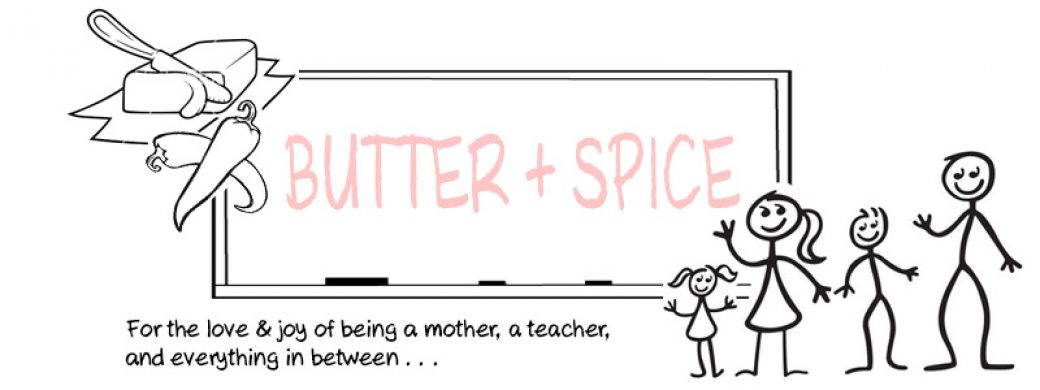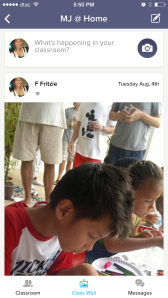Who wouldn’t fall in love with ClassDojo? If you happen to be hibernating for a while…then you must be wondering who or what the hell is ClassDojo!! It’s an app that helps teachers to manage their classes. Please visit my introduction about ClassDojo here.
Surprise to the nth power because every year the ClassDojo team never fails to give magical powers to the teachers. It just gets better and better each year!! Yay!!
So here we go with the surprises…(drum rolls please).
Surprise #1. Introducing the “Toolkit”

Most of the tools that we use in our class are now in one place. From the Noise Meter, to Timer, to Random which is now called Popsicle Sticks to Group Creator which I like the most.
Check the image below to know more about these tools…

Surprise #2. Student Stories Updates
Last year, I only used Student Stories to post student’s work and Term grades. This year, I want to let them take ownership of their digital portfolios. Epecially now that they can annotate their photos, add stickers/borders, and add journals too.
For those of you who are new to ClassDojo or don’t know what a Student Stories is. It is a student-led, digital portfolios for the classroom. Student Stories replace boxes and binders of students’ work with beautiful, simple digital portfolios that are shared between school and home, sparking meaningful conversations on what students are learning every day. (Source: http://www.classdojo.com/studentstories)
The following are the 2017-18 Student Stories updates:
1. Post with any app: students (and teachers!) can post photos and videos to their Story from other apps directly, or by uploading from the camera roll. “App smashing” becomes a reality!
2. Any device: students can post from any device: iOS, Android, Chromebooks or web
3. Easy and secure access: no need to remember usernames or passwords – students can log in instantly by scanning their secure class QR code
4. Journal entries: the easiest way for students to reflect on their work, they can now create written journal entries
5. Draw and annotate on photos: students can add more context to entries with drawn or typed comments
6. Record and upload videos: students can record and share video up to eight minutes in length, or upload saved videos from other apps
7. Drawings: when words fall short, students can let their inner artist shine by creating a drawing all their own!
8. Filters, frames, and stickers: students can add a dash of fun to their posts, creating portfolios as unique as they are
9. Voice notes: students too young to type? All they have to do is speak into their device and add a voice note to their work.
Students are able to start adding to their own Stories from a shared classroom iPad or Chromebook immediately as part of the ClassDojo app. For more information on Student Stories and ClassDojo, please visit: https://www.classdojo.com and https://www.classdojo.com/studentstories.